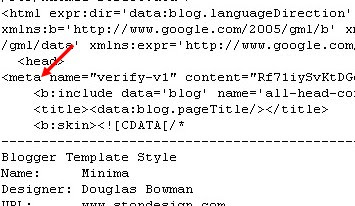One quality often characterizes people who work abroad: Determination, in this case, to make it to another country. If you're going to move to France, Thailand or some other far-off land, this quality is often a prerequisite. Searching for work in the US alone can be a challenge, and now you're dealing with the additional hurdles of a foreign language and unfamiliar customs.
But determination is not enough. Typically, those who succeed in finding work abroad have a strategy to make it happen. How do you turn your determination into results? Here are five strategies for finding international jobs.
Just Go
This isn't the strategy for everyone, given the risks, but it's one time-tested, adventurous way to jump-start an international career. The idea is simple: Choose your country, move there and hope for the best. Actually, those who subscribe to the "just do it" mentality often incorporate an extensive amount of planning into the process.
They research the job market in a particular region, make contacts and assess how long they'll be able to make it on their allocated funds. If all goes well, they reason, they'll find a job. If not, they've had an adventurous experience.
Move up the Ladder
A more conservative approach is to find a company known for sending its employees abroad. There's no guarantee you'll be among those chosen for an international stint, but setting this as a goal, and letting your managers know of your interest, is one way to work an overseas job into your long-term career plan. If your employer knows you're interested in an international assignment, you'll be able to use periodic reviews as a way to discuss the possibility of achieving this goal. Companies need to match the right people for overseas assignments, but they also want those with a strong desire to work abroad.
Make Connections
In these days of global communications, it's often possible to make contacts in other countries. To get started, join online discussion groups related to your profession. Whether you're a Java coder or a marketing guru, you will be able to find email lists and other forums devoted to your profession, often with members from other countries. Get to know them, seek advice and offer some to learn about opportunities in other countries. Online forums unrelated to work may be valuable meeting spots, too, but those connected with a specific field or area of expertise are often best for making the sort of contacts helpful in finding international work.
Go to School
You may think you've had enough of education, but learning opportunities abound in other countries, from immersion language courses to archaeology programs connected with ongoing digs. Once you're in a country, you'll be in a much better position to make the local connections needed to find paid work. Of course, you should be aware of the rules for work permits. Taking a full-time job may be prohibited under the terms of a student visa.
Start a Business or Freelance
Again, this isn't for everyone, but it is one way to make it to another country. Gain experience abroad, learn the language and start making local contacts. Those able to freelance from another country, such as technical writers or graphic artists, may be able to support themselves on US work as they establish themselves elsewhere. Starting a business abroad, whether it's as a bed-and-breakfast in Mexico or a tour operation in Russia, is another route. Ambitious, yes, but it can be done.
EMPLOYMENT TRENDS
Excerpted from the Australia Career Guide
Employment in sales, IT, accounting and finance, office support, and marketing should be abundant in the near future. Other areas showing positive employment signs include health care, pharmaceuticals, call centers and customer service, consumable goods, transportation, wholesale distribution, domestic travel, and leisure camping and eco-tours.
INFORMATION TECHNOLOGY
Excerpted from the Australia Career Guide
A recent government study identified skills shortages in Australia in the following areas:
• C++ programming
• CISSP
• E-commerce security
• Firewall/Internet security
• Java security and electronic commerce
• PeopleSoft
• Progress
• SAP
• Satellite design
• Siebel
• Sybase SQL Server
• XML
ACCOUNTING AND FINANCE
Excerpted from the Australia Career Guide
Specialists remain much in demand. Increases in personal bankruptcies and failing businesses have created demand for specialists in insolvency and corporate recovery work. The New Tax System introduced in 2000 has caused many commercial headaches, creating a strong need for high level Chartered Accountants.
The introduction of the new system has also prompted a significant interest in freelance bookkeepers to oversee the traditionally ad hoc approach to accounts many small businesses followed. Bookkeepers are now much in demand, particularly those with a solid knowledge of the industry-standard Australian software MYOB (Mind Your
Own Business).
CareerJournal | Foreign Jobs - Working Overseas - Careers Overseas
Careers Overseas - Career Journal's guide to working overseas can make the trouble of finding foreign jobs a
thing of the past.
www.careerjournal.com/myc/workabroad/
My-India.Net: India Foreign Jobs Overseas Gulf Employment ...
Intersearch - executive search selection, jobs and career recruitment in Saudi Arabia, Quatar, UAE, Middle
East, Dubai. ...
www.my-india.net/dir/Business_and_Finance/Work/Careers/Jobs/Foreign/

 ..............a pop up window opens..........
..............a pop up window opens..........
 That's it! Now your adsense ads will show between blog posts.
That's it! Now your adsense ads will show between blog posts.

 and paste the below code just above that code{this will show ads above the post body}.If you want ads to show below the post,paste the code below that tag.
and paste the below code just above that code{this will show ads above the post body}.If you want ads to show below the post,paste the code below that tag.